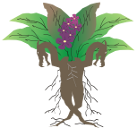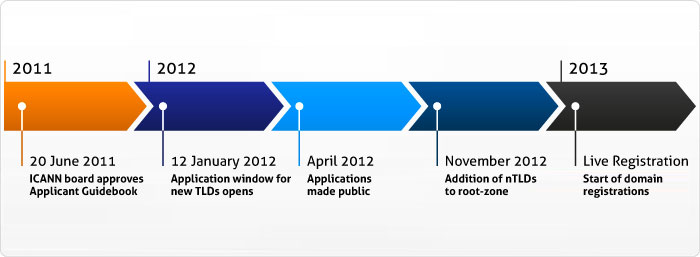Braibench can help you to evaluate the amount of training needed to get an individual up-to-speed, as well as whether the candidate is likely to fit in with your organization.
The following lists highlight the specific assessment products available.
For additional information on each type of assessment, please refer to the respective section for that assessment type.
Total Match Assessments (All Dimensions in One Assessment)
Computer End-User Support Specialist
Computer Programmer - ASP
Computer Programmer - C
Computer Programmer - C#
Computer Programmer - C++
Computer Programmer - CICS
Computer Programmer - Cold Fusion
Computer Programmer - Delphi
Computer Programmer - Java 2
Computer Programmer - PHP
Computer Programmer - PL/SQL
Computer Programmer - PowerBuilder
Computer Programmer - VB
Computer Systems Admin - Linux
Computer Systems Admin - Unix
Computer Systems Admin - Windows 2000
Computer Systems Admin - Windows 2003
Computer Systems Analyst - .NET
Computer Systems Analyst - Cobol
Computer Systems Analyst - ERP
Computer Systems Analyst - J2EE
Computer Systems Analyst - SAP
Computer-Aided Designer - AutoCAD
Consultant - Management
Database Administrator - Adabase
Database Administrator - DB2
Database Administrator - MS SQL Server
Database Administrator - Oracle 7
Database Administrator - Oracle 8
Database Administrator - Oracle 8i
Database Administrator - Oracle 9i
Desktop Publisher
Graphics Designer - Adobe Photoshop
Information Security Specialist
Information Systems Architect
Internet Security Specialist
Manager - First Line
Manager - IT Project
Manager - Information Systems
Manager - Project
Network Support Specialist - Novell
Network Support Specialist - UNIX
Network Support Specialist - Windows 2000
Network Support Specialist - Windows 2003
Software Quality Analyst
Software Tester
Specialist - Telecommunications
Web Developer
Web Developer - Flash
Pre-Hire Personality Assessments
Pre-hire Personality Profile
Pre-hire Personality Profile for Information Technology
Pre-hire Personality Screen For Information Technology
Pre-hire Productivity Index For Information Technology
Coaching & Leadership Personality Assessments
Career Interest Inventory For Computer Programmers
Career Interest Inventory For Computer Security Specialists
Career Interest Inventory For Computer Systems Analysts
Career Interest Inventory For Database Administrators
Career Interest Inventory For IT Managers
Career Interest Inventory For Network/Communications Analysts
Computer Software Simulation Assessments
MS Access 2000 Fundamentals Simulation
MS Access 2002 Fundamentals Simulation
MS Access 2003 Fundamentals Simulation
MS Excel 2000 Fundamentals Simulation
MS Excel 2002 Fundamentals Simulation
MS Excel 2003 Fundamentals Simulation
MS Outlook 2002 Fundamentals Simulation
MS PowerPoint 2000 Fundamentals Simulation
MS PowerPoint 2002 Fundamentals Simulation
MS PowerPoint 2003 Fundamentals Simulation
MS Windows 2000 Fundamentals Simulation
MS Windows XP Fundamentals Simulation
MS Word 2000 Fundamentals Simulation
MS Word 2002 Fundamentals Simulation
MS Word 2003 Fundamentals Simulation
Knowledge, Skills, and Abilities Assessments
.NET Framework
ABAP
ADO.NET
ASP.NET
Active Server Pages
ActiveX
Adabas Administration
Adobe Illustrator 8.0
Apache 1.3.12 Administration
Assembly Language
Asynchronous Transfer Mode (ATM)
AutoCAD 2002 (U.S.) (Interactive)
BEA WebLogic Application Server 5.1
Bash Shell Scripting
C
C#
C++
C++ Fundamentals
CGI Scripting
CICS
COBOL I (ANSI 74)
COBOL II
COM/DCOM (Visual Basic)
CORBA 2.3
CORBA 2.3 C++
CORBA 2.3 Java
CSS2
Cellular Technology
Check Point FireWall-1 Administration
Cisco Network Design
Cisco Network Support
Citrix Administration
Client/Server Concepts
ColdFusion 4.5
ColdFusion 5
ColdFusion MX
Compaq Server Administration (Win NT/2000)
Computer Electronics
Computer Technical Support
Computer Telephony Integration (CTI)
Customer Requirements Analysis
DB2 Administration (OS390)
DB2 Administration (UDB)
DOS 6.2
Data Modeling Concepts
Data Warehousing Concepts
Delphi 3.0
Delphi 5.0
Delphi 6.0
Delphi 6.0 Fundamentals
Digital Signal Processing (DSP)
Disaster Recovery and Planning
Dreamweaver 3.0
Dreamweaver 4.0
Dreamweaver MX
Dynamic HTML
E-Commerce Implementation
ERP Concepts (U.S.)
ERwin 3.5.2 Administration
Electronic Data Interchange (EDI)
Embedded Systems Concepts
English Writing Exercise
FORTRAN 77
Fiber Optics
Fireworks 3
Fireworks 4
Flash 4
Flash 5
Flash MX
Frame Relay
HTML 3.2
HTML 4.0
HomeSite 4.5
IMS 6.0
IP Routing & Switching
ISDN (North America/Japan)
ITAA Information Security Awareness
Information Technology Security Fundamentals
Information Technology Terminology
Informix 7.X Administration
Internet Concepts
Internet Security
Internet Technology Fundamentals
J.D. Edwards OneWorld Report Design (ERW)
JCL
Java - EJB
Java - EJB 2.0
Java - EJB 2.0 Fundamentals
Java 1
Java 2
Java 2 - GUI
Java 2 - Non-GUI
Java 2 Fundamentals
Java 2 Platform Enterprise Edition (J2EE)
Java 2 Platform Micro Edition (J2ME)
Java Server Pages (JSP 1.1)
Java Server Pages (JSP 1.2)
Java XML Technologies
JavaScript
JavaScript 1.5
JavaScript 1.5 Fundamentals
LAN/WAN Communications
Linux Administration (General)
Linux Administration (Red Hat 9)
Linux Administration (Red Hat)
Linux Administration (SuSE)
Linux Programming (General)
Lotus Domino R5 Programming
Lotus Notes 4.0 Administration
Lotus Notes 4.0 Programming
LotusScript R5 Programming
MPEG Concepts
MS Access 2000 Programming
MS Access 97 Programming
MS Exchange Server 2000 Administration
MS Exchange Server 5.5 Administration
MS Front Page 2000
MS Internet Information Server 4.0 Administration
MS Proxy Server 2.0 Administration
MS SQL Server 2000 Administration
MS SQL Server 2000 Programming
MS SQL Server 6.5 Administration
MS SQL Server 6.5 Programming
MS SQL Server 7 Administration
MS SQL Server 7 Programming
MS Site Server 3.0 Administration
MS Systems Mgmt. Server 2.0 Administration
MS Visual InterDev 6.0
MS Windows 2000 Active Directory
MS Windows 2000 Desktop Administration
MS Windows 2000 Migration
MS Windows 2000 Server Administration
MS Windows 95 Administration
MS Windows 98 Administration
MS Windows Me Administration
MS Windows NT 4.0 Administration
MS Windows NT 4.0 Workstation Administration
MS Windows Server 2003 Administration
MS Windows XP Desktop Administration
MUMPS
Macintosh Networking
Macintosh OS X 10.2 Desktop Administration
Multiple Virtual Storage (MVS)
MySQL 3.23 Administration
Natural
Network Monitoring
Network Security
Network Technical Support
Networking Concepts
Novell GroupWise 5.5 Administration
Novell NetWare 4.11 Administration
Novell NetWare 5.0 Administration
OO Concepts
OO Design Patterns
OS/2 Warp Server Administration
OS/400
On-Line Analytical Processing (OLAP)
OpenVMS
Oracle 7.0 Administration
Oracle 8.0 Administration
Oracle 8i Administration
Oracle 9i Administration
Oracle Designer 6i
Oracle Developer 2000
Oracle Financials Rel 11
Oracle Forms 6.0
Oracle PL/SQL
PHP 4
PeopleTools 7.0
PeopleTools 8.4
Perl
PowerBuilder 6.0
PowerBuilder 7.0
PowerBuilder 8.0
Printed Circuit Board Design
Programming Concepts
Python 1.5
Quark Xpress 4
RDBMS Concepts
RPG IV
SAS 6.0 (Base)
SEI Capability Maturity Model Implementation
SOAP
SONET
SQL (ANSI)
SQL (ANSI) Fundamentals
Server Administration
SilverStream 2.5 Applications Server
Smalltalk
Software Business Analysis
Software Configuration Management
Software Quality Assurance
Software Testing
Spoken English Test
Spoken Spanish Test
Sybase 11.X Administration
Systems Analysis
TCP/IP Administration
Technical Help Desk
Technical Help Desk (Microsoft)
UDDI
Unified Modeling Language (UML)
Unix Administration (AIX)
Unix Administration (General)
Unix Administration (HP)
Unix Administration (Solaris 8)
Unix Administration (Solaris)
Unix Korn Shell Scripting
Unix Programming (General)
VBScript 5.5
VPN with Windows
VSAM
Visual Basic 5.0
Visual Basic 6.0
Visual Basic.NET
Visual C++
Visual FoxPro 6.0
Visual J++ 6.0
Voice Over Internet Protocol (VoIP)
WAN Technologies
WSDL
WWW Concepts
Web Design Concepts
Web Design for Accessibility
Web Development Concepts
Web Server Administration
Web Services Application Engineering
Web Services Concepts
WebSphere MQ
WinRunner 6.0
Windows Application Program Interface
Wireless Application Protocol (WAP)
Wireless Network Technology
XHTML 1.1
XML
XML Concepts
XSL
xDSL Technology